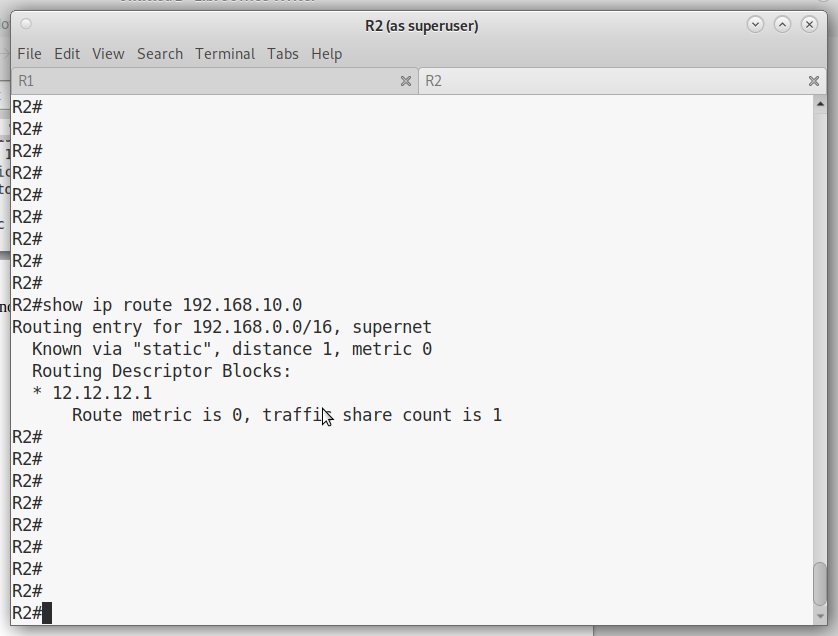Summarizing Static Routes
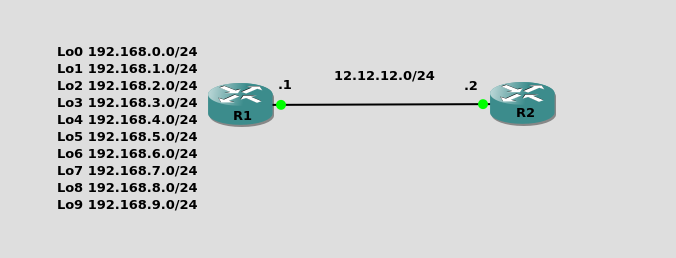
Lets add the routes
R2(config)#ip route 192.168.0.0 255.255.255.0 12.12.12.1
R2(config)#ip route 192.168.1.0 255.255.255.0 12.12.12.1
R2(config)#ip route 192.168.2.0 255.255.255.0 12.12.12.1
R2(config)#ip route 192.168.3.0 255.255.255.0 12.12.12.1
R2(config)#ip route 192.168.4.0 255.255.255.0 12.12.12.1
R2(config)#ip route 192.168.5.0 255.255.255.0 12.12.12.1
R2(config)#ip route 192.168.6.0 255.255.255.0 12.12.12.1
R2(config)#ip route 192.168.7.0 255.255.255.0 12.12.12.1
R2(config)#ip route 192.168.8.0 255.255.255.0 12.12.12.1
R2(config)#ip route 192.168.9.0 255.255.255.0 12.12.12.1
Confirm by typing “show ip route”

Shrinking the routing table by summarizing
R2(config)#ip route 192.168.0.0 255.255.0.0 12.12.12.1
R2(config)#do show ip route
192.168.0.0/16 has been added to the routing table but the reality we haven't shrink the table the specific routes are maintaining in the route
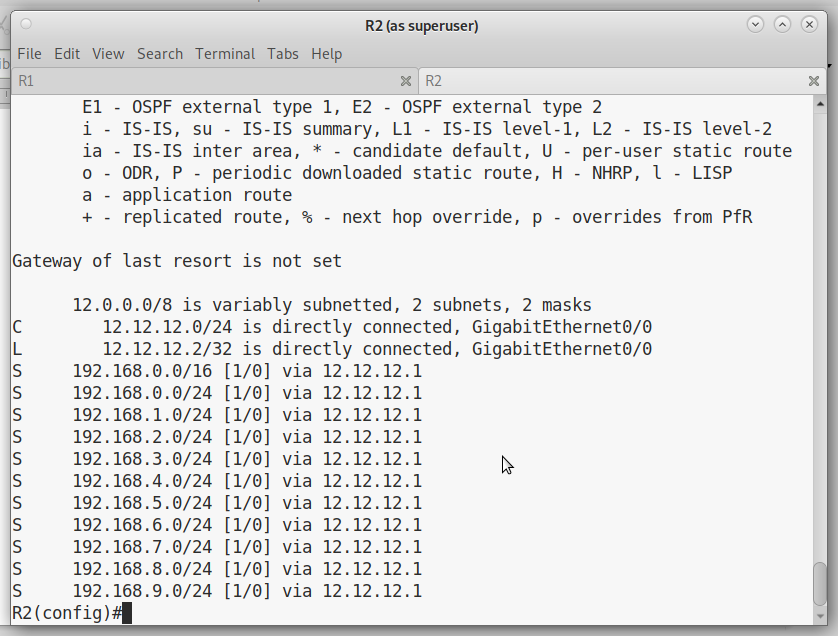
remove the specific routes
R2(config)#no ip route 192.168.0.0 255.255.255.0
R2(config)#no ip route 192.168.1.0 255.255.255.0
R2(config)#no ip route 192.168.2.0 255.255.255.0
R2(config)#no ip route 192.168.3.0 255.255.255.0
R2(config)#no ip route 192.168.4.0 255.255.255.0
R2(config)#no ip route 192.168.5.0 255.255.255.0
R2(config)#no ip route 192.168.6.0 255.255.255.0
R2(config)#no ip route 192.168.7.0 255.255.255.0
R2(config)#no ip route 192.168.8.0 255.255.255.0
R2(config)#no ip route 192.168.9.0 255.255.255.0
type the command "show ip route"
finally the table is shrink the summarization demonstrates R1 (next hop12.12.12.1) has 192.168.X.X routes, but the downside R2 thinks R1 has all routes beyond 192.168.9.0 lets take a look.
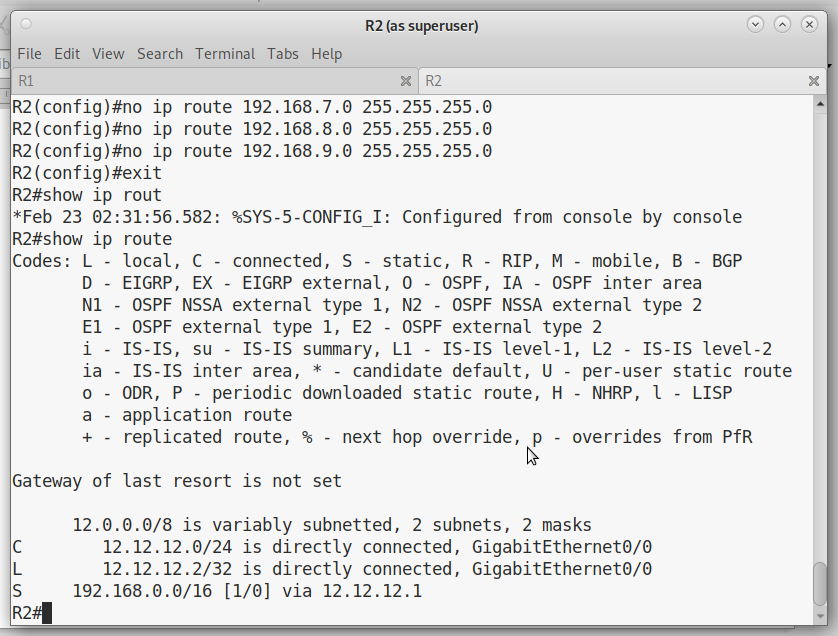
Lets take a look we know R1 has routes 192.168.0.0 – 192.168.9.0 but lets look at the first three 192.168.0.0, 192.168.1.0 and 192.168.2.0
type the following:
R2#show ip route 192.168.0.0
R2#show ip route 192.168.1.0
R2#show ip route 192.168.2.0
R2 knows R1 has those three routes (192.168.0.0, 192.168.1.1, 192.168.2.1)
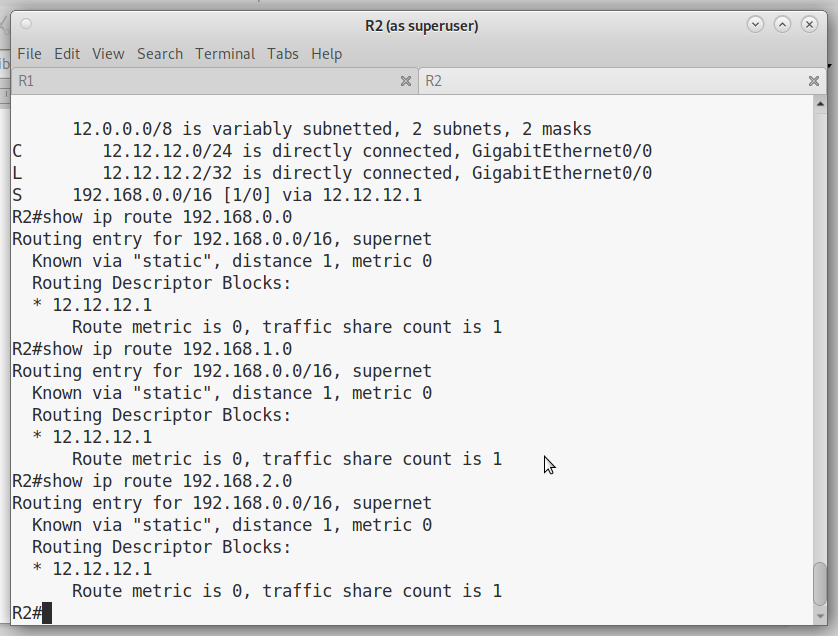
lets check a route we know that R1 doesn’t have (192.168.10.0) you can see R2 thinks R1 has that route which is FALSE.